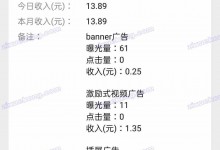今天看到一则大消息。说是四川地区开始严查个人备案网站的内容,不符合规范的,比如出现了评论、留言、广告等都要被要求整改,甚至要取缔备案号。这就问题大了。小白预感我有好几个网站通不过审核,如果一下子查到头上来。现在还不知道应该怎么处理。

当初花费了大量的精力和等待时间来进行备案。现在却要轻轻松松被取缔。这就有心有不甘啊。其他的先不说,先把网站的系统进行一下处理。首先当然是要进行评论模块的摘除。因为我有一个分享站,有许多精品的资源是需要登录进行回复后才能看到提取密码。所以,那个站的评论数已经快到一万了。这个东西一看就过不了关。

我这个wordpress使用的主题是知更鸟的begin主题。下面讲解一下怎么去掉这个评论模块。(注意,这里是去掉整个代码,不是简单地在后台设置关闭评论)
打开主题目录下:comments.php文件,去掉里面的如下代码:(简单讲,就是去掉<div id=”comments” class=”comments-area”>这个层)
<div id="comments" class="comments-area">
<?php if ( comments_open() ) : ?>
<div id="respond" class="comment-respond wow fadeInUp" data-wow-delay="0.3s">
<h3 id="reply-title" class="comment-reply-title"><span><?php _e( '发表评论', 'afresh' ); ?></span><small><?php cancel_comment_reply_link( '' . sprintf(__( '取消回复', 'afresh' )) . '' ); ?></small></h3>
<?php if ( get_option('comment_registration') && !$user_ID ) : ?>
<p class="comment-nologin">
<?php if (zm_get_option('user_l')) { ?>
<?php print '' . sprintf(__( '您必须', 'afresh' )) . ''; ?><a href="<?php echo get_option('siteurl'); ?>/wp-login.php?redirect_to=<?php echo urlencode(get_permalink()); ?>"><?php _e( '登录', 'afresh' ); ?></a><?php _e( '才能发表评论!', 'afresh' ); ?>
<?php } else { ?>
<?php print '' . sprintf(__( '您必须', 'afresh' )) . ''; ?><a href="#login" id="login-c" ><span class="login-respond"><?php _e( '登录', 'afresh' ); ?></span></a><?php _e( '才能发表评论!', 'afresh' ); ?>
<?php } ?>
</p>
<?php else : ?>
<form action="<?php echo get_option('siteurl'); ?>/wp-comments-post.php" method="post" id="commentform">
<?php if ( $user_ID ) : ?>
<div class="user_avatar">
<?php global $current_user;wp_get_current_user();
echo get_avatar( $current_user->user_email, 64);
?>
<?php _e( '登录者:', 'afresh' ); ?><a href="<?php echo get_option('siteurl'); ?>/wp-admin/profile.php"><?php echo $user_identity; ?></a><br />
<a href="<?php echo wp_logout_url(get_permalink()); ?>"><?php _e( '登出', 'afresh' ); ?></a>
</div>
<?php elseif ( '' != $comment_author ): ?>
<div class="author_avatar">
<?php echo get_avatar($comment_author_email, $size = '64'); ?>
<?php printf ('' . sprintf(__( '欢迎', 'afresh' )) . ' <strong>%s</strong>', $comment_author); ?> <?php _e( '再次光临!', 'afresh' ); ?><br />
<a href="javascript:toggleCommentAuthorInfo();" id="toggle-comment-author-info"><?php _e( '修改信息', 'afresh' ); ?></a>
<script type="text/javascript">
//<![CDATA[
var changeMsg = "修改信息";
var closeMsg = "关闭";
function toggleCommentAuthorInfo() {
jQuery('#comment-author-info').slideToggle('slow', function(){
if ( jQuery('#comment-author-info').css('display') == 'none' ) {
jQuery('#toggle-comment-author-info').text(changeMsg);
} else {
jQuery('#toggle-comment-author-info').text(closeMsg);
}
});
}
jQuery(document).ready(function(){
jQuery('#comment-author-info').hide();
});
//]]>
</script>
</div>
<?php endif; ?>
<p class="emoji-box"><?php get_template_part( 'inc/smiley' ); ?></p>
<p class="comment-form-comment"><textarea id="comment" name="comment" rows="4" tabindex="1"></textarea></p>
<p class="comment-tool">
<?php if (zm_get_option('embed_img')) { ?>
<a class="tool-img" href='javascript:embedImage();' title="<?php _e( '插入图片', 'afresh' ); ?>"><i class="icon-img"></i><i class="be be-picture"></i></a>
<?php } ?>
<a class="emoji" href="" title="<?php _e( '插入表情', 'afresh' ); ?>"><i class="be be-insertemoticon"></i></a>
</p>
<?php if ( ! $user_ID ): ?>
<div id="comment-author-info">
<p class="comment-form-author">
<label for="author"><?php _e( '昵称', 'afresh' ); ?><span class="required"><?php if ($req) echo "*"; ?></span></label>
<input type="text" name="author" id="author" class="commenttext" value="<?php echo $comment_author; ?>" tabindex="2" />
</p>
<p class="comment-form-email">
<label for="email"><?php _e( '邮箱', 'afresh' ); ?><span class="required"><?php if ($req) echo "*"; ?></span></label>
<input type="text" name="email" id="email" class="commenttext" value="<?php echo $comment_author_email; ?>" tabindex="3" />
</p>
<p class="comment-form-url">
<label for="url"><?php _e( '网址', 'afresh' ); ?></label>
<input type="text" name="url" id="url" class="commenttext" value="<?php echo $comment_author_url; ?>" tabindex="4" />
</p>
<?php if (zm_get_option('qq_info')) { ?>
<p class="comment-form-qq">
<label for="qq"><?php _e( 'QQ', 'afresh' ); ?></label>
<input id="qq" name="qq" type="text" value="" size="30" placeholder="输入QQ号码可以快速填写" />
<span id="loging"></span>
</p>
<?php } ?>
</div>
<?php endif; ?>
<div class="qaptcha"></div>
<div class="clear"></div>
<p class="form-submit">
<input id="submit" name="submit" type="submit" tabindex="5" value="<?php _e( '提交评论', 'afresh' ); ?>"/>
<?php comment_id_fields(); do_action('comment_form', $post->ID); ?>
</p>
</form>
<?php endif; ?>
</div>
<?php endif; ?>
<?php if ( ! comments_open() ) : ?>
<p class="no-comments"><?php _e( '评论已关闭!', 'afresh' ); ?></p>
<?php endif; ?>
<?php if ( have_comments() ) : ?>
<h2 class="comments-title wow fadeInUp" data-wow-delay="0.3s">
<?php
$my_email = get_bloginfo ( 'admin_email' );
$str = "SELECT COUNT(*) FROM $wpdb->comments WHERE comment_post_ID = $post->ID
AND comment_approved = '1' AND comment_type = '' AND comment_author_email";
$count_t = $post->comment_count;
$count_v = $wpdb->get_var("$str != '$my_email'");
$count_h = $wpdb->get_var("$str = '$my_email'");
echo "" . sprintf(__( '目前评论:', 'afresh' )) . "",$count_t, " " . sprintf(__( '其中:访客', 'afresh' )) . " ", $count_v, " " . sprintf(__( '博主', 'afresh' )) . " ", $count_h, " ";
?>
<?php if($numPingBacks>0) { ?> <?php _e( '引用', 'afresh' ); ?> <?php echo ' '.$numPingBacks.' ';?><?php } ?>
</h2>
<ol class="comment-list">
<?php wp_list_comments( 'type=comment&callback=mytheme_comment' ); ?>
<?php if($numPingBacks>0) { ?>
<div id="trackbacks">
<h2 class="backs"><?php _e( '来自外部的引用:', 'afresh' ); ?><?php echo ' '.$numPingBacks.'';?></h2>
<ul class="track">
<?php foreach ($comments as $comment) : ?>
<?php $comment_type = get_comment_type(); ?>
<?php if($comment_type != 'comment') { ?>
<li><?php comment_author() ?></li>
<?php } ?>
<?php endforeach; ?>
</ul>
</div>
<?php } ?>
</ol><!-- .comment-list -->
<?php if ( get_comment_pages_count() > 1 && get_option( 'page_comments' ) ) : ?>
<?php if (zm_get_option('comment_scroll')) { ?><div class="scroll-links"><?php the_comments_navigation(); ?></div><?php } ?>
<nav class="comment-navigation">
<div class="pagination">
<?php
the_comments_pagination( array(
'prev_text' => '<i class="be be-arrowleft"></i>',
'next_text' => '<i class="be be-arrowright"></i>',
'before_page_number' => '<span class="screen-reader-text">'.sprintf(__( '第', 'afresh' )).' </span>',
'after_page_number' => '<span class="screen-reader-text"> '.sprintf(__( '页', 'afresh' )).'</span>',
) );
?>
</div>
</nav>
<div class="clear"></div>
<?php endif; // Check for comment navigation. ?>
<?php endif; // have_comments() ?>
</div>下面是修改之后的界面,已经没有任何评论内容了。

——————————几个月的更新————————————
2020.3.12更新:
今天又回到这个评论上来了。可以有更好的方法来整治这个评论:
1、让登录者才能看到评论。
依然修改comments.php文件,不过位置有点不一样,因为我要保持在未登录时,也能看到“登录后才能评论”的提示。查找下面代码 :
<h2 class="comments-title wow fadeInUp" data-wow-delay="0.3s">
在前面判断句里面增加一个条件,
<?php if ( have_comments() && is_user_logged_in()) : ?>红色是添加的,is_user_logged_in()就是判断是否为登录状态
2.只让管理员能够看到评论内容。
同第1步的方法一样,不过,代码替换一下。is_user_logged_in()替换成current_user_can(‘level_10’),完整代码:
<?php if ( have_comments() && current_user_can('level_10')) : ?> 自学控 - 自己建站也轻松
自学控 - 自己建站也轻松