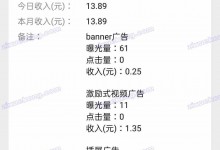小白发现这个现象在部分主题会出现。就是在wordpress编辑器插入本地图片时,会给代码自动添加上一个alt=””的标签,包括wordpress自带的主题Twenty Fifteen。这东西根本不需要。一般针对seo,图片的alt和title都是调用文章标题。

但它默认增加了一个alt为空的值,就会导致前台代码,图片属性会出现两个alt值。这样显然是不对的。

那么怎么让它不自动生成这个alt=””呢?
在主题文件function.php里,添加这么一个函数即可搞定:
/** 去掉编辑器播放图片时默认添加alt="" **/
add_filter( 'post_thumbnail_html', 'fanly_remove_images_attribute', 10 );
add_filter( 'image_send_to_editor', 'fanly_remove_images_attribute', 10 );
function fanly_remove_images_attribute( $html ) {
//$html = preg_replace( '/(width|height)="\d*"\s/', "", $html );
$html = preg_replace( '/alt=""/', "", $html );
$html = preg_replace( '/ /', "", $html );
return $html;
} 自学控 - 自己建站也轻松
自学控 - 自己建站也轻松